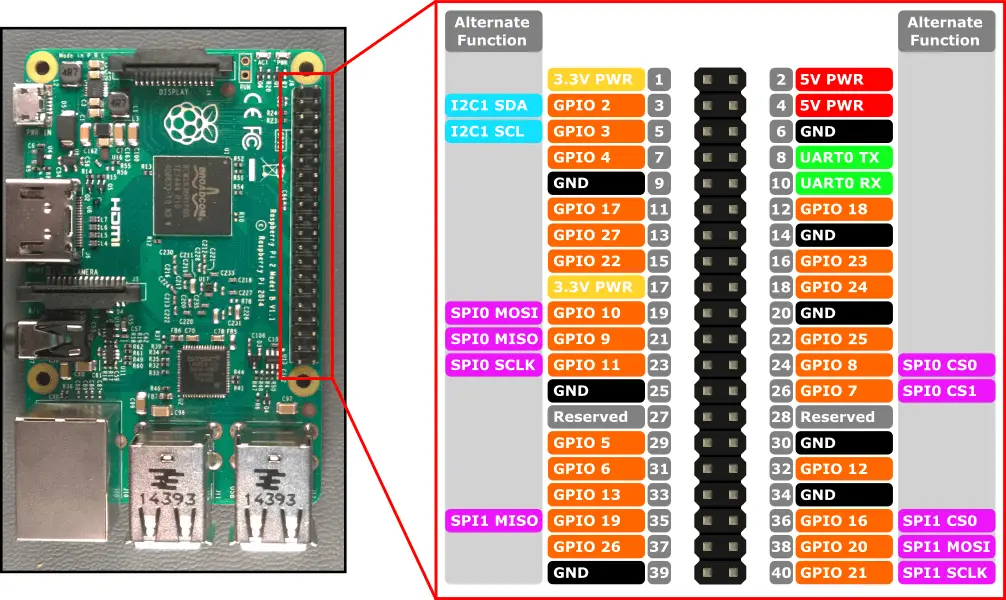Introduction
This tutorial explain how to add more spi devices to the raspberry pi by enabling the spi1. Raspberry pi by default has the /dev/spi0.0 and /dev/spi0.1, doing this tutorial will enable you to use /dev/spi1.0.
This tutorial requires kernel 4.4, which has the feature to add a second hardware SPI peripheral, SPI1.
Configuration
If you never enabled spi add the following line to the /boot/config.txt:
dtparam=spi=on
To enable spi1 also another line to the /boot/config.txt
dtoverlay=spi1-3cs
Reboot and check with ls that the new spi devices are in /dev/:
ls /dev/spidev*
Pin outs for spi1
GPIO20 (Pin Header Number 38) â MOSI GPIO19 (Pin Header Number 35) â MISO GPIO21 (Pin Header Number 40) â SCLK GPIO18 (Pin Header Number 12) â CE0