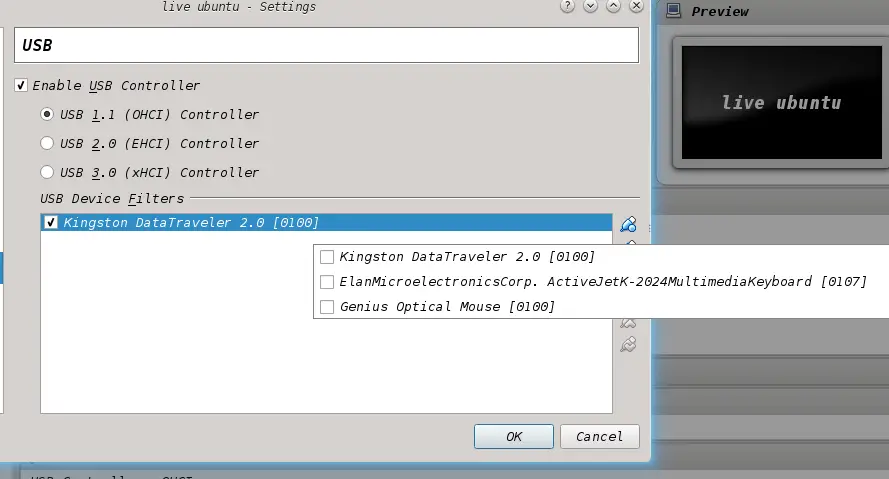Introduction
This is a very common issue when you try to use a USB device inside a virtual machine (VM) using virtualbox and Ubuntu (or any other Linux) as a host system. Remeber that a host system is the OS where virtualbox software is running and a guest system is the VM.
This is what you see when you have this issue.
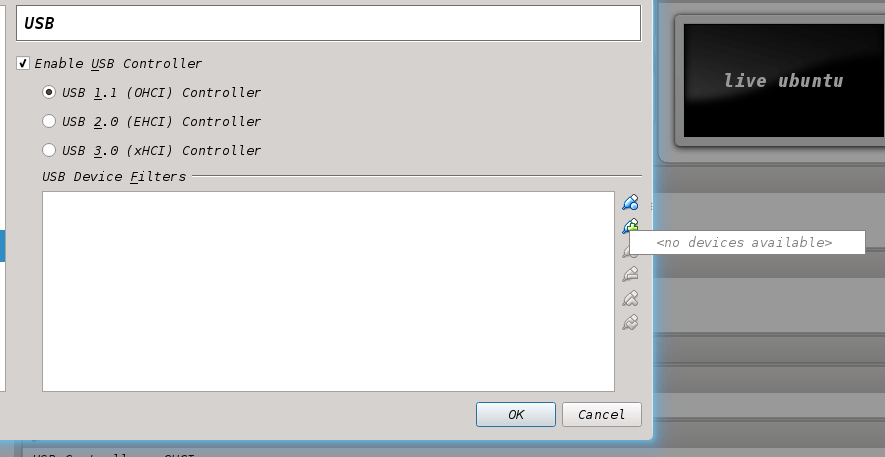
Step 1: Adding your user to the vboxusers group
The fix of this issue is very easy, you need to add your user to the vboxusers group. To do it execute:
sudo adduser $USER vboxusers
Now logout and login again, the result should be like this one: