Introduction
Sometimes you want to make sure that your phone never uses 2g or 3g. One of the reason is to avoid hoppig o rouge cell (something common in security confereces).
Solution
Go to phone an write on the dialer (you don't need to call):
*#*#4636#*#*
You will have a menu like this one:
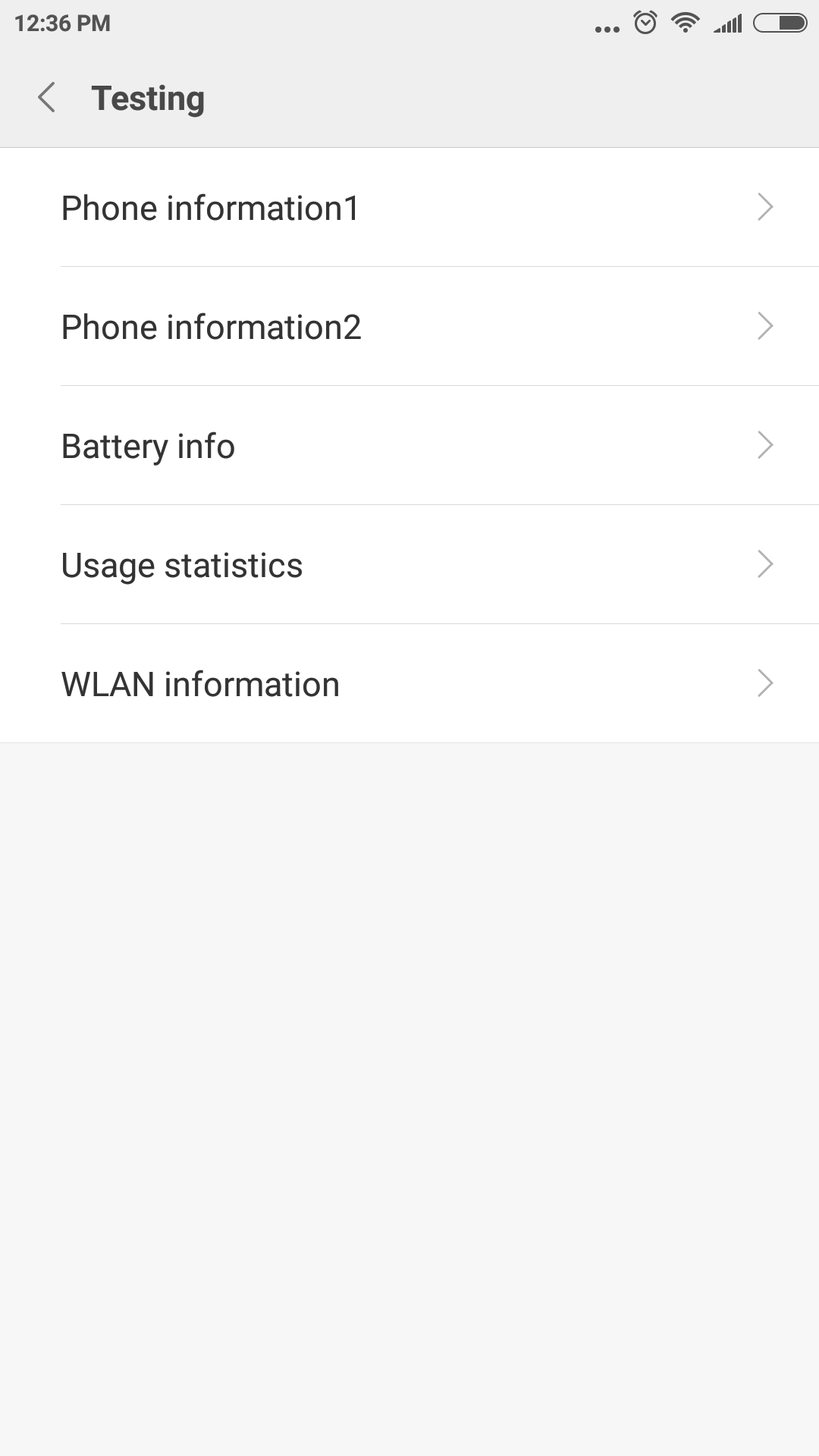
To change network preferred type go to: "Phone Information 1" (or the one you want to change). Then you need to change the settings called "Set Preferred Network Type" to LTE only or the option you want.