Introduction
In this short guide we will explain how to setup a LXC container at boot.
Proxmox solution
In proxmox you can enable the "Start at boot" option by double cliking on it:
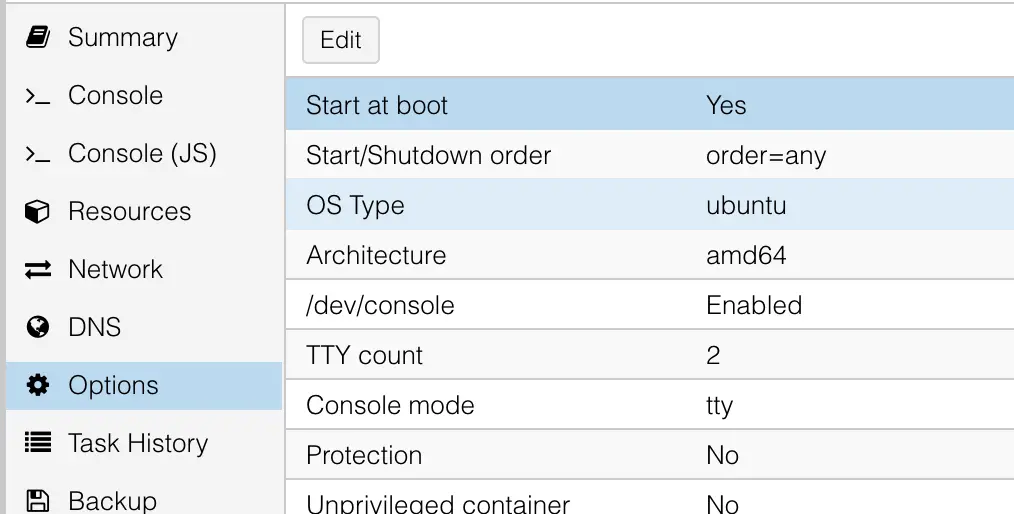
Ubuntu/Debian without proxmox
All your containers configuration are saved in the directory /var/lib/lxc/name/config where name is the name of the container.
lxc config set container_name boot.autostart true
You can specify the order of bootig with the option lxc.start.order:
lxc config set container_name boot.priority 0 # will have the order 0, lower first.
You can check the container setting by using the get:
lxc config get container_name boot.priority
If you are using proxmox the lxc command is not available.
List boot options of all containers
You can use the following script to list all boot relevant options
#!/bin/bash
echo 'The current values of each vm boot parameters:'
for c in db_vm nginx_vm memcache_vm
do
echo "*** VM: $c ***"
for v in boot.autostart boot.autostart.priority boot.autostart.delay
do
echo "Key: $v => $(lxc config get $c $v)"
done
echo ""
done