Introduction
In this tutorial we are going to make a booteable usb pendrive on Windows to boot a live version of Kali. Kali is a very well known linux pentest distribution. This distribution contains a set of tools already installed.
Step 1: Download and verify the official Kali Linux ISO.
Currently we can download the 2016.2 version, click here to download it.
Since we are on windows we need to download Microsoft File Checksum Integrity Verifier.
On this webpage you will find the original SHA1sum values, for the 2016.2 the SHA1 sum is cc6d53a8bd8886fcb468eb4fbb4cdfac895c65.
Open cmd and verify the sha1 sum with:
fciv.exe -sha1 kali-linux-2016.2-amd64.iso
You should get the expected sha1 sum.
Step 2: Install the tool to make the usb booteable
For making the booteable usb drive we are going to use Rufus. By the time of this tutorials the latest version is 2.11 and can be downloaded from here.
Step 3: Prepare de usb drive
Open rufus, insert your usb drive and select the ISO image to use. When everything is configured click on Start. Rufus could probably ask you to downloads the files: ldlinux.sys and ldlinux.bss, click on Yes to download them.
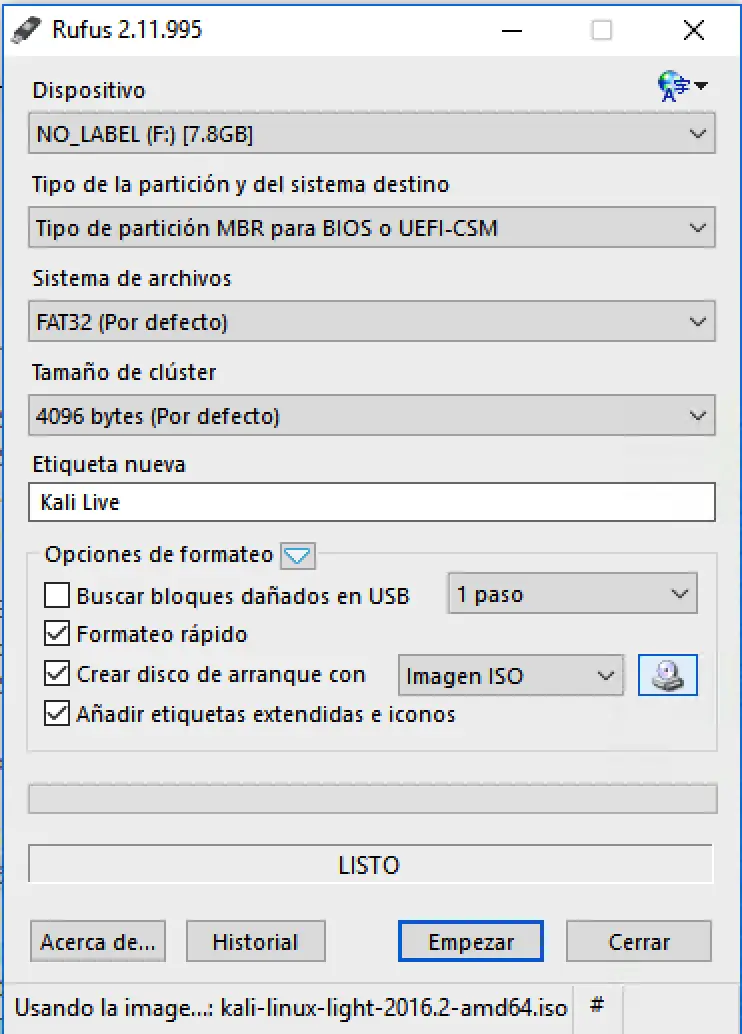
You are done! Restart your computer and set your usb drive as a boot device.