Introduction
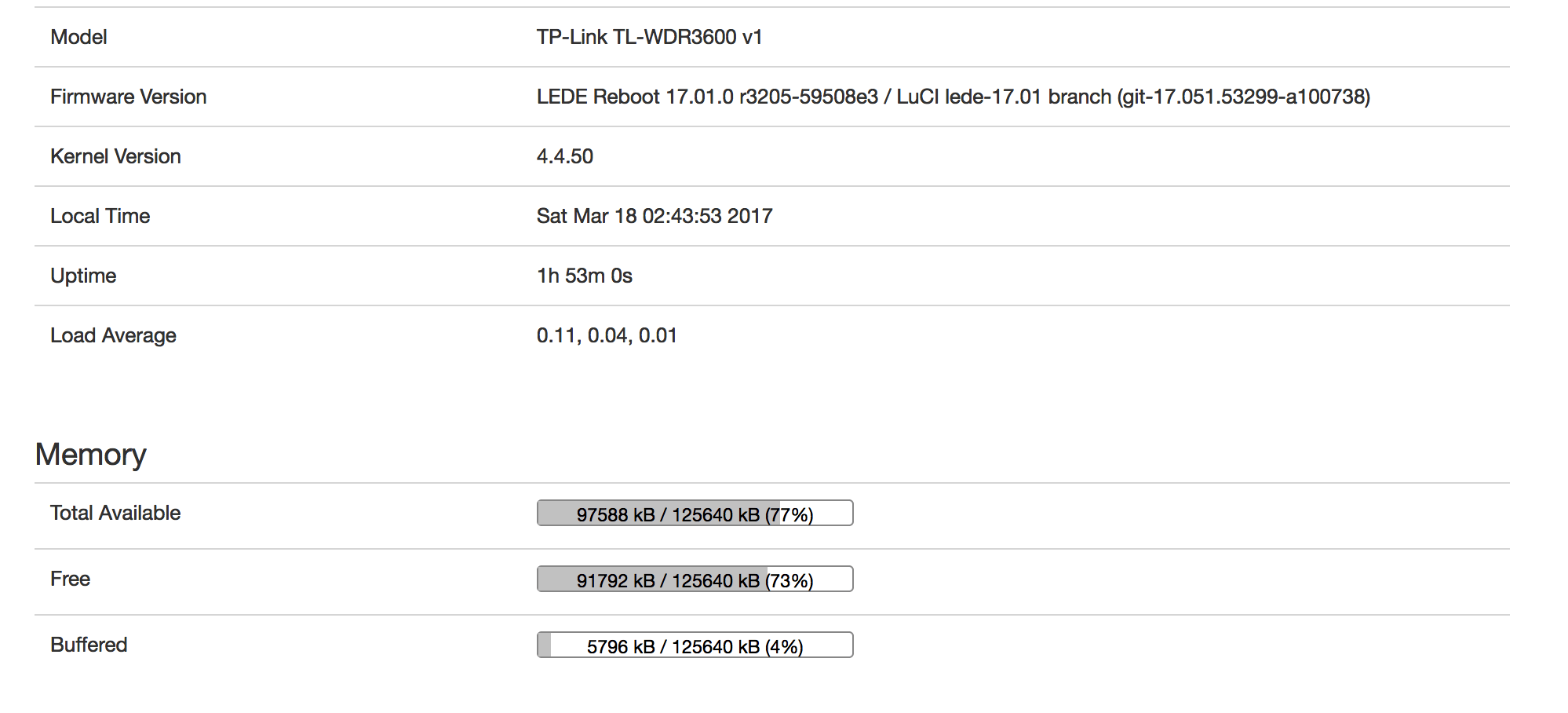
TP-WDR3600 is a dual-band router that cames with Atheros AR9344 (560 MHz) CPU and 128mb of RAM, which is a nice specification for a low price router.
LEDE is a fork of the great open source firmware for routers. If you are in doubt to switch to LEDE this tutorial could help you to find how difficult it is and why it could be better.
Since we already have OpenWRT (or assume you have it) we will use the factory firmware to install it, since sysupgrade will not work. This tutorial was done for the WDR3600, however the steps can be used for any router (just download the correct firmwares).
If you already isntalled LEDE we recommend to continue with the tutorial things to do after installing linux LEDE
Step 1: Download the firmware
Currently the latest released version is 17.01.0, check this LEDE download page to check for the latest version.
Take a look to the targets directory to download the firmware for your router, in the case of us we will use the WDR3600 factory firmware.
We tried to use the sysupgrade from openwrt and we didn't ahve any success with it, we recommend to use the factory firmware.
Before flashing the firmware we recommend to check for the sha1sum.
openssl sha1 lede-17.01.0-r3205-59508e3-ar71xx-generic-tl-wdr3600-v1-squashfs-factory.bin
The result should be this:
SHA1(lede-17.01.0-r3205-59508e3-ar71xx-generic-tl-wdr3500-v1-squashfs-factory.bin)= 6c4f9f4228fcbb97265fa9d5bfb47ef77ceba2f8
Now we have everything ready for the upgrade!
Step 2: Upgrade the router
Now transfer the .bin file using scp to your router or download it with wget, then use sysupgrade to install the new firmware. If you were using ssh instead of dropbear, be sure to enable dropbear again at a different port (we used 2222).
wget https://downloads.lede-project.org/releases/17.01.0/targets/ar71xx/generic/lede-17.01.0-r3205-59508e3-ar71xx-generic-tl-wdr3600-v1-squashfs-factory.bin
sysupgrade -v lede-17.01.0-r3205-59508e3-ar71xx-generic-tl-wdr3600-v1-squashfs-factory.bin
Router will restart.
We detected some issues with this step when using ssh instead of dropbear, be sure to execute the sysupgrade command to the background (when ssh process is killed the sysuprgade also gets killed and the upgrade fails).
At this point you can login to the port 2222 (dropbear).
Step 4: Installing Luci
LEDE does not come with luci installed (like it was with openwrt), to install it execute:
opkg update
opkg install luci-ssl
Enable and start luci with:
/etc/init.d/uhttpd start
/etc/init.d/uhttpd enable
Conclusion and review
The upgrade to LEDE was really smooth and without problems. We choose LEDE since on the openwrt page for the WDR3600 it was reported some hangs with this model.
The GUI is not installed by default, which is something that should be installed by default.
We recommend to continue with the tutorial things to do after installing linux LEDE
Appendix
Error: "The uploaded image file does not contain a supported format. Make sure that you choose the generic image format for your platform."
.bin files are for flashing from a stock firmware. .trx files are for flashing from OpenWrt. To convert from .bin to .trx, strip the 32-byte header from the .bin file:
dd if=lede-17.01.0-r3205-59508e3-ar71xx-generic-tl-wdr3600-v1-squashfs-factory.bin bs=32 skip=1 of=lede-17.01.0-r3205-59508e3-ar71xx-generic-tl-wdr3600-v1-squashfs-factory.trx