Introduction
Etcher is a great application for burning images to SD card or USB drives and is also one of the easiest to use. Since Ubuntu Startup Disk Creator (usb-creator-kde or usb-creator-gtk) for some reason will not detect fedora .iso images, so we will use the Etcher application to create it. This tutorial will also work with windows and OSX, since Etcher run on multiple OS. Etcher can be use to burn any other .iso image, even for raspbian and we highly recommend to use Etcher to create your raspberrypi sd card.
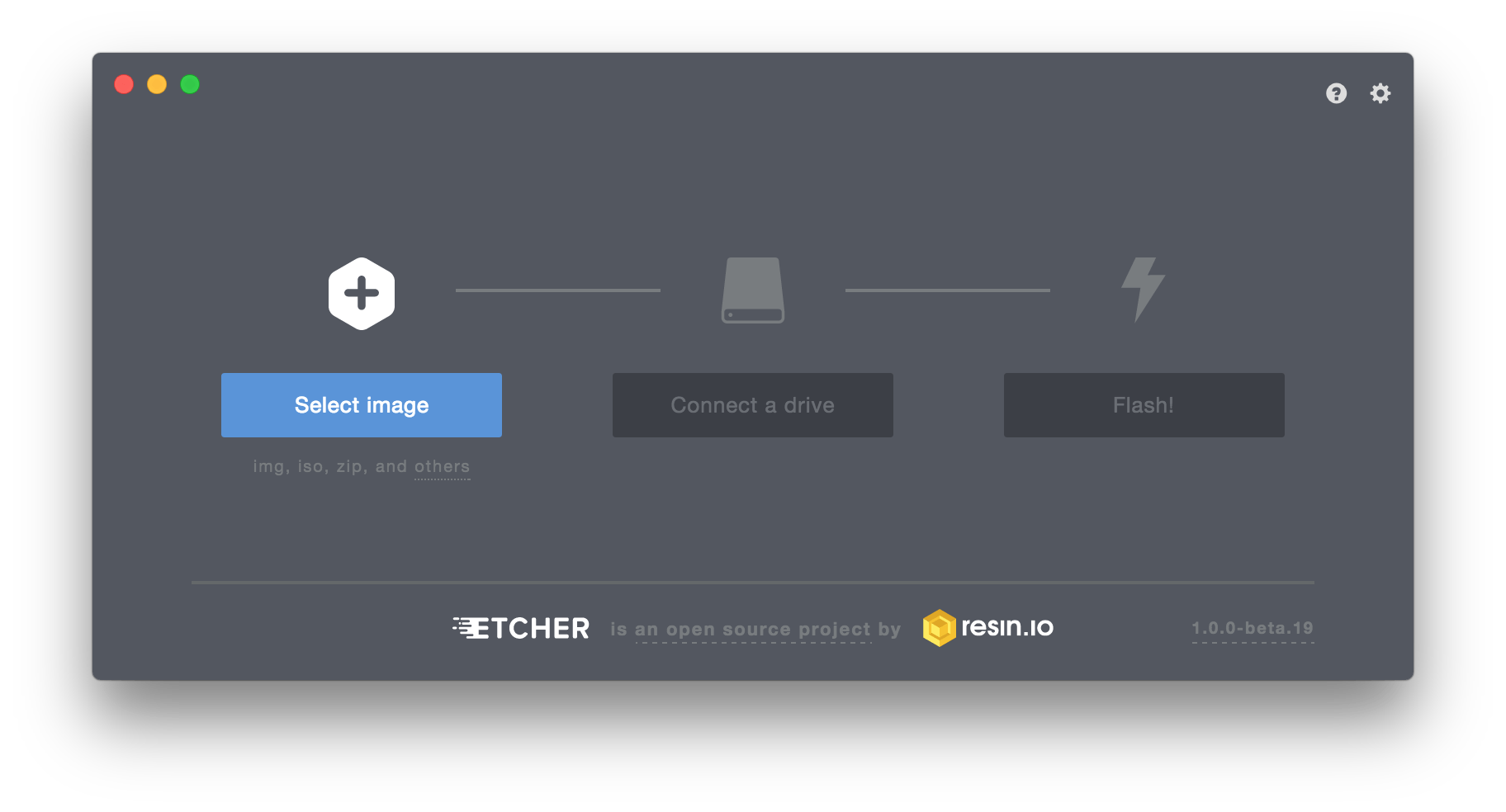
Download Fedora 25 ISO
We will download Fedora 25 with KDE Plasma Desktop, but you can download other fedora spin.
Download the proper Etcher executable
Etcher is an application to flash OS images to SD cards & USB drives. To download eatcher for your OS:
- Etcher-1.0.0-beta.19-darwin-x64.dmg
- Etcher-1.0.0-beta.19-linux-x64.zip
- Etcher-1.0.0-beta.19-win32-x64.exe
This tutorial was created on March 10th of 2017, please check the etcher releases page for an updated version.
Using Etcher
Using eacher is very simple, just connect your usb or sd to your OS and click on "Select image". After the image is selected verify that the destination is the correct one (shown with a circle in the screenshot below) and finally click "Flash!".
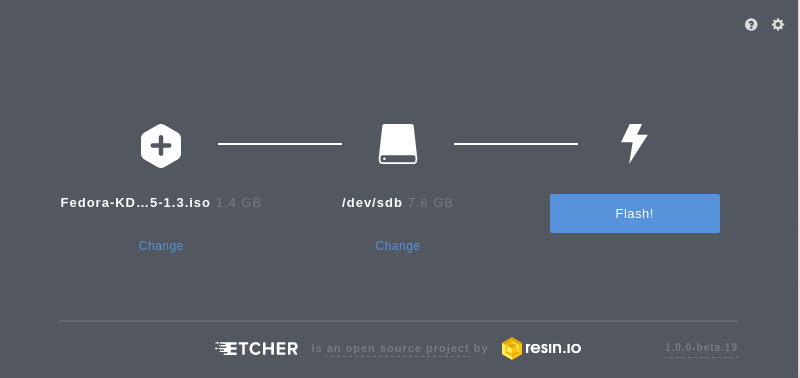
You are done!