In this tutorial, we are going to configure bluetooth speakers on Ubuntu 18.04. The steps should be similar in previous version of ubuntu like 16.04. Bluetooth problems with ubuntu and linux are very common, you can check here a list of common bluetooth fixes for Ubuntu Linux
Step 1: Open bluetooth configuration
Use the super key (command or windows key) to open the quick launch an type “bluetooth”. Once there make sure you have turned on bluetooth
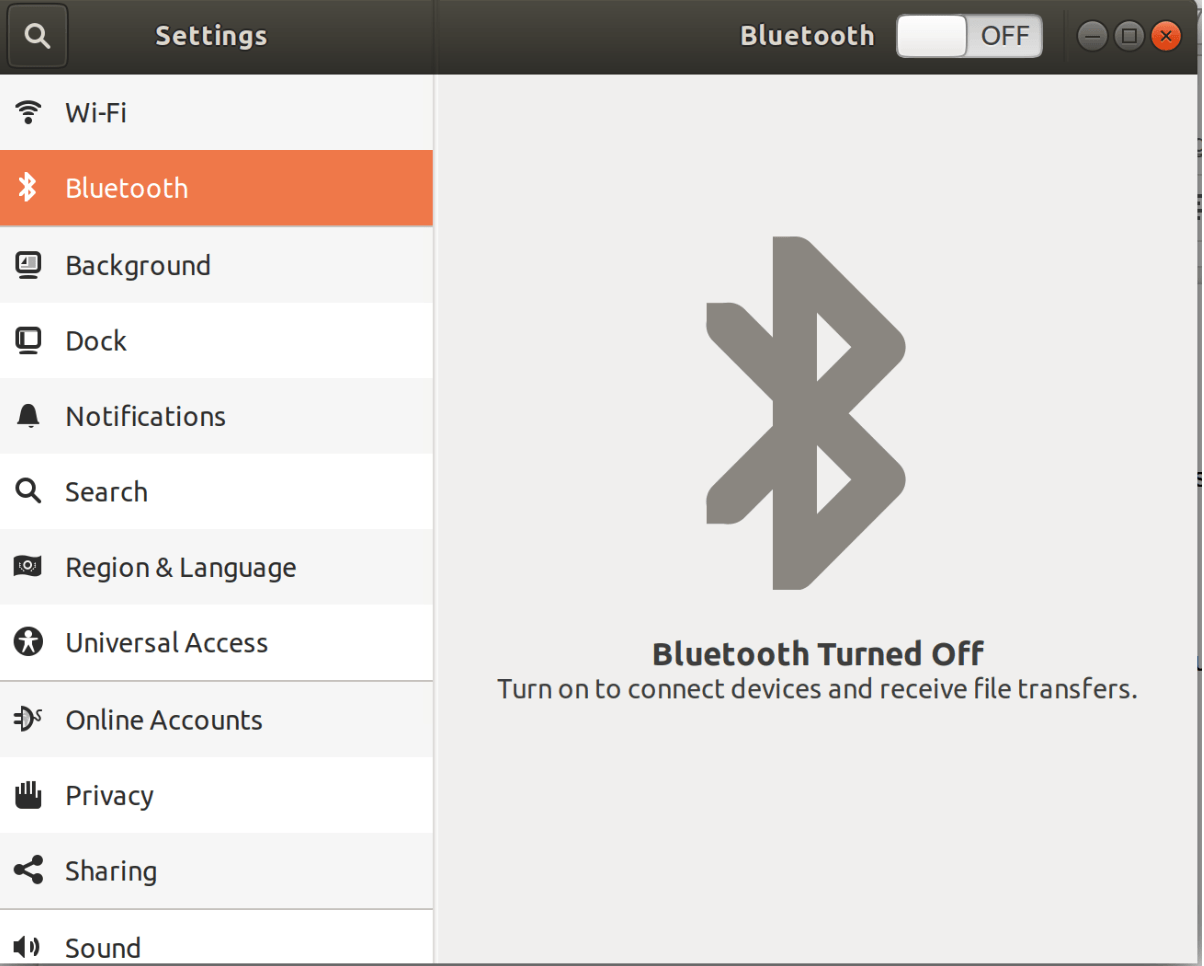
Click on the upper right corner to turn on the bluetooth. Once the bluetooth is turned on, it will show a list of devices to setup.
Follow the steps to setup the device. Sometimes you will need to restart ubuntu othe bluetooth service is the setup asks for a password or if the steps fails.
How to restart bluetooth service
Some people fix the bluetooth problems doing a reboot, you should try first to restart the bluetooth service first with:
sudo service bluetooth restart